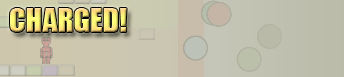My artist is finishing the animations at the moment, but here's what the character looks like idle.
Here's a video of the latest version:
So, what's changed?
Gameplay changes :
- Removed abilities: defending and all unlockables. These were nice in theory but there are already combos, different states of static charge and multipliers. By getting rid of these abilities, it will take less time for the player to learn the game and avoid the risk of some players not even bothering with it because the initial task of learning many abilities may seem too much effort.
- Player sprite size has been increased by 30%. This was something that has been an issue from the beginning and was made even more so when testing on a TV. The problem with changing the size was that a lot of PVP collision was hard-coded, along with a lot of other animation variables, another lesson learnt.
- All intractable level items now flash. I needed something that set apart the static areas from the ones that the player could interact with (the tubes and source)
- Players spawn at the bottom of the level when game begins.
Design changes
- The main level background now has an increasing gradient from orange to green. I wanted the level to look like a giant battery but also represent the zones that gave you better charge. I uses the duracell ultra batterys as an inspiration (they have an interactive bar on them that displays how much power is left as a gradient.
- The tubes now point upwards. I added this in just to make it more obvious that they can be used to transport players upwards.
- The source and score indicator share the same colour and symbol. I needed to make it clear that the source and the score indicator were linked.
- The hud has been upgraded. All gains now share a circular icon and are placed either to the left of right of the main bar. The bar is now a triangular increase. The player pointer is now next to their section of the hud. The score indicator is represented by a panel.
- Charge burners now have a texture
- The charge burner and static charge scorches textures have been added
Feedback changes:
- Effects added for when player gains and lose charge.
- Effects added for when players charge is being multiplied, the greater the multiplication, the more frequent the spawn.
- Effect added when player hit.
- Effect added when player uses static charge
- Effect added when player is stunned
- Effect added when players falls
- Effect added when player is hit by a charge burner
- Game world background now changes colour depending on the score. For example, the more points blue team has, the darker to shade of blue the world becomes.
So as you can see, quite a lot has changed! Next week I'll be preparing for playtesting so that will mean adding in game over and general transition between states, making a how to and adding in the outsourced sprites with their animations.