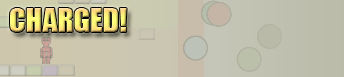Having completed week 1's task fairly quickly, I was feeling pretty confident about adding user feedback to the game.
By user feedback, I'm referring not only to the HUD but also things like the screen shaking when a player falls off the screen & the player changing colour/flashing when they are hit.
I had a rough list of what I needed to add to the game to make the player visually know what was going on during game-play.
Firstly, I set about changing the colour of charge-burners to one colour(colour is subject to change). When a CB is chasing a player, it takes on a darker shade of colour. When 'focused' chasing one specific player, its colour will change to that of the player indicator (the small arrow above the players sprite).
Next I went about creating a system to add effects to a player when they are:
- Hit by an enemy (they flash)
- Hit by a CB (they blur)
- Stunned by SC (they glow)
Then it I added a global shaking effect for when a player falls off the world and when any SC stun is initiated.
Lastly I added HUD elements:
- Icons indicating:
- If a combo is active
- If unlock-able abilities are ready
- How much charge is being multiplied by
The problem was that all this took a lot longer than I thought it would. While I had some HUD elements created, the whole HUD system needed re-organising as well as re-thinking. Once I had created many of the elements, I wasn't very impressed with them either (since they were just static), so I spent time adding in interpolation/small random movements.
Due to the amount of time spent on the user feedback, I didn't have time to modify the existing character design either.
The basic shader effects that I had added to the player didn't look that great which has made me re-evaluate my priorities.
While I still want to play test the game, I think I have to put the presentation of the game above the gameplay. This might even lead to getting rid of the latter game testing session.
By the end of week 3 I'll have a revised schedule along with a priority list of things that I want in the project.